Summary: in this tutorial, you’ll learn how to execute a script that outputs the Hello, World! message on the web browser and command line.
PHP Hello World on the web browser #
First, open the folder htdocs under the xampp folder. Typically, it is located at C:\xampp\htdocs.
Second, create a new folder called helloworld.
Third, create a new file called index.php under the helloworld folder and place the following code in the file:
<!DOCTYPE html>
<html lang="en">
<head>
<meta charset="UTF-8">
<meta name="viewport" content="width=device-width, initial-scale=1.0">
<title>PHP - Hello, World!</title>
</head>
<body>
<h1><?php echo 'Hello, World!'; ?></h1>
</body>
</html>Code language: PHP (php)The code in the index.php file looks like a regular HTML document except for the part <?php and ?>.
The code between the opening tag <?php and closing tag ?> is PHP:
<?php echo 'Hello, World!'; ?>Code language: PHP (php)This PHP code prints out the Hello, World message inside the h1 tag using the echo statement:
When PHP executes the index.php file, it evaluates the code and returns the Hello, World! message.
Fourth, launch a web browser and open the URL:
http://localhost:8080/helloworld/Code language: PHP (php)If you see the following on the web browser, then you’ve successfully executed the first PHP script:
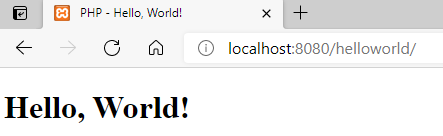
If you view the soure code of the page, you’ll see the following HTML code:
<!DOCTYPE html>
<html lang="en">
<head>
<meta charset="UTF-8">
<meta name="viewport" content="width=device-width, initial-scale=1.0">
<title>PHP - Hello, World!</title>
</head>
<body>
<h1>Hello, World!</h1>
</body>
</html>Code language: HTML, XML (xml)PHP Hello World on the command line #
First, open the Command Prompt on Windows or Terminal on macOS or Linux.
Second, navigate to the folder c:\xampp\htdocs\helloworld\.
Third, type the following command to execute the index.php file:
c:\xampp\htdocs\helloworld>php index.phpCode language: PHP (php)You’ll see the HTML output:
<html lang="en">
<head>
<meta charset="UTF-8">
<title>PHP - Hello, World!</title>
</head>
<body>
<h1>Hello, World!</h1>
</body>
</html>Code language: HTML, XML (xml)Since the terminal doesn’t know how to render HTML to the web, it just shows the pure HTML code.
To simplify the output, you can use the following code in the index.php:
<?php
echo 'Hello, World!';Code language: PHP (php)If you execute the script again:
c:\xampp\htdocs\helloworld>php index.phpCode language: PHP (php)and you’ll see the following output:
Hello, World!Code language: PHP (php)When you embed PHP code with HTML, you need to have the opening tag <?php and closing tag ?>. However, if the file contains only PHP code, you don’t need to the closing tag ?> like the index.php above.
Summary #
- Place the PHP code between
<?phpand?>to mix PHP code with HTML. - Use the
echoconstruct to output one or more strings to the screen.