Summary: in this tutorial, you’ll learn about the PHP if elseif statement to execute code blocks based on multiple boolean expressions.
Introduction to the PHP if elseif statement
The if statement evaluates an expression and executes a code block if the expression is true:
<?php
if (expression) {
statement;
}Code language: HTML, XML (xml)The if statement can have one or more optional elseif clauses. The elseif is a combination of if and else:
<?php
if (expression1) {
statement;
} elseif (expression2) {
statement;
} elseif (expression3) {
statement;
}Code language: HTML, XML (xml)PHP evaluates the expression1 and execute the code block in the if clause if the expression1 is true.
If the expression1 is false, the PHP evaluates the expression2 in the next elseif clause. If the result is true, then PHP executes the statement in that elseif block. Otherwise, PHP evaluates the expression3.
If the expression3 is true, PHP executes the block that follows the elseif clause. Otherwise, PHP ignores it.
Notice that when an if statement has multiple elseif clauses, the elseif will execute only if the expression in the preceding if or elseif clause evaluates to false.
The following flowchart illustrates how the if elseif statement works:
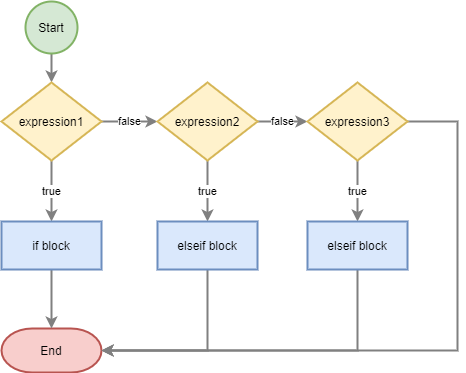
The following example uses the if elseif statement to display whether the variable $x is greater than $y:
<?php
$x = 10;
$y = 20;
if ($x > $y) {
$message = 'x is greater than y';
} elseif ($x < $y) {
$message = 'x is less than y';
} else {
$message = 'x is equal to y';
}
echo $message;Code language: HTML, XML (xml)Output:
x is less than yThe script shows the message x is less than y as expected.
PHP if elseif alternative syntax
PHP also supports an alternative syntax for the elseif without using curly braces like the following:
<?php
if (expression):
statement;
elseif (expression2):
statement;
elseif (expression3):
statement;
endif;Code language: HTML, XML (xml)In this syntax:
- Use a semicolon (:) after each condition following the
iforelseifkeyword. - Use the
endifkeyword instead of a curly brace (}) at the end of theifstatement.
The following example uses the elseif alternative syntax:
<?php
$x = 10;
$y = 20;
if ($x > $y) :
$message = 'x is greater than y';
elseif ($x < $y):
$message = 'x is less than y';
else:
$message = 'x is equal to y';
endif;
echo $message;
Code language: HTML, XML (xml)The alternative syntax is suitable for use with HTML.
PHP elseif vs. else if
PHP allows you to write else if (in two words) that has the same result as elseif (in a single word):
<<?php
if (expression) {
statement;
} else if (expression2) {
statement2;
}
Code language: PHP (php)The else if in this case, is the same as the following nested if...else structure:
if (expression) {
statement;
} else {
if (expression2) {
statement2;
}
}Code language: JavaScript (javascript)If you use the alternative syntax, you need to use the if...elseif statement instead of the if...else if statement. Otherwise, you’ll get an error.
The following example doesn’t work and cause an error:
<?php
$x = 10;
$y = 20;
if ($x > $y) :
echo 'x is greater than y';
else if ($x < $y):
echo 'x is equal to y';
else:
echo 'x is less than y';
endif;Code language: HTML, XML (xml)Summary
- Use the
if...elseifstatement to evaluate multiple expressions and execute code blocks conditionally. - Only the
if...elseifsupports alternative syntax, theif...else ifdoesn’t. - Do use the
elseifwhenever possible to make your code more consistent.